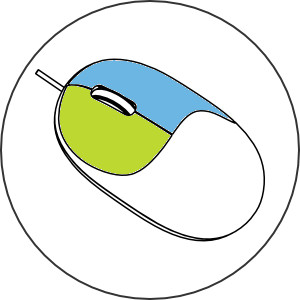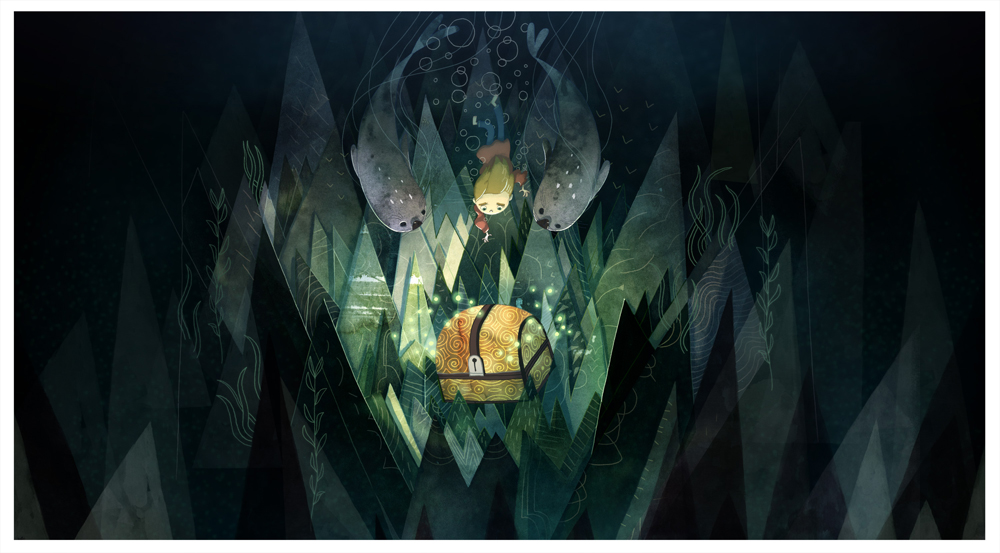I recently got a few errors like this:2023-11-30 23:46:34 +00 - [Warning-Duplicati.Library.Main.Operation.FilelistProcessor-MissingRemoteHash]: remote file duplicati-[stringofnumbersandletters].dblock.zip is listed as Verified with size 0 but should be 52383505, please verify the sha256 hash "[anotherstringofnumbersandletters]"
rebuild-missing-dblock-files and no-local-blocks (saw that on the Duplicati forum) didn’t work, so I copied the files Duplicati was complaining about somewhere else and deleted the originals.
I then deleted and recreated the database via the Web-GUI (got errors that said files where missing and registered as such 😱), ran backup again, no warnings or errors, anymore. Profit?
There’s a lingering doubt that the files are just gone and not recreated but at least there are no more errors +__+