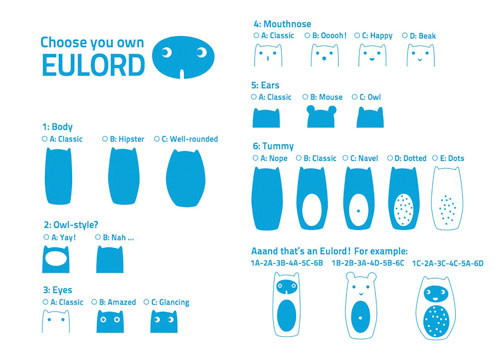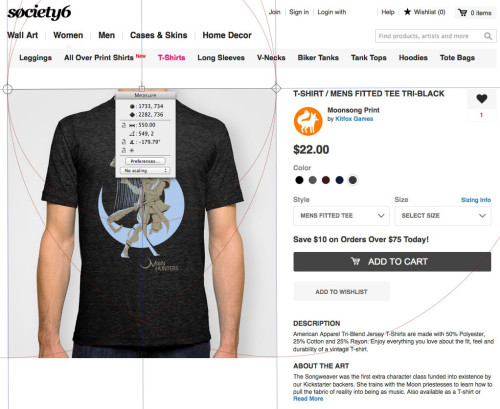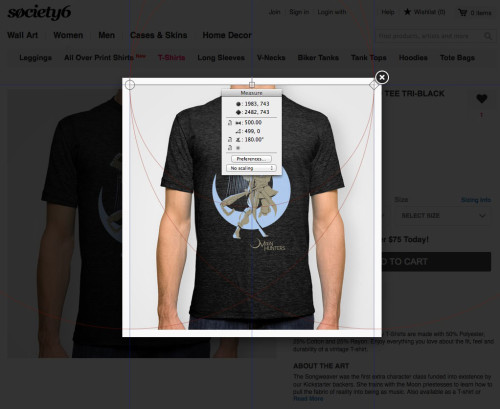Habe heute im Bus wieder Plakate für den Bären Wojtek gesehen, für den jetzt anscheinend ein Denkmal gebaut werden soll. Das war ein Bär, der 1942 im Iran einem Regiment (oder was auch immer) der polnischen Armee gespendet wurde und dann deren Maskottchen wurde. Der ist dann anscheinend letztendlich im Zoo in Edinburgh gelandet. Interessante Story.
„The Brotique“? ಠ___ಠ Ähnlich sinnfrei wie diese Strickbücher für Männer™
Eine Liste von LGBT-Webcomics mit PoC-Hauptpersonen! Teil einer riesigen Liste von LGBT-Webcomics! Ich hab mir bisher nur Ambrosia und Can’t Look Back angeschaut und sind beide zu empfehlen.
Es gibt übrigens einen Open Source-Adblocker, namens uBlock, was ich erstmal sehr sympatisch finde (Open Source, nicht den Namen). Scheint zu gehen, tschüss Adblog Edge.
Yamada-kun and the Seven Witches Episode 1 ist erstmal vielversprechend: Bodyswitching Highschool Drama FTW! … Wow, was ist denn das für ein beschissenes Fanservice-Cover bei Wikipedia? Das kann ja noch heiter werden. Auch Noragami hat für meinen Geschmack ein bissl zu viel Fanservice (nämlich mehr als 0%), ist aber sehr aushaltbar und hat mich bisher gut unterhalten (Mystery-Horror-Teenagerdrama mit japanischen Geistern/Göttern).
Foodtimeline! (Via)
Johanna hat anscheinend Illus zu einer Literaturperformance zu Orlando Furioso gemacht, eine Oper, die angeblich schon einiges zu bieten hatte, was unsere Mainstreammedien heute so verwursten. Die Story ist einigermaßen WTF: Orlando verliert den Verstand aus Liebe zu Angelica, einer blonden* chinesischen (oder indischen?) Prinzessin. Mh, ja, da tummelt sich – wenn ich den Wikipediazusammenfassungen glauben darf – tatsäch einiges, was wiedererkennbar ist, Damsel in Distress, Magical Negro etc. Was ich aber cool finde ist, dass es so aussieht, als würde Angelica letzendlich mit Medoro, einem „Sarazenen“ zusammenkommen. Es gibt auch noch eine Kriegerin namens Bradamte, die sich auch in einen Sarazenen verliebt. Aber auch schon in der Kunst wurde das alles schön weißgewaschen und auch heutige Opernphotos sind sehr weiß (aber immerhin kein Blackface!). Wird mal auf die To-Do-Liste geschrieben, da schöne Character-Designs zu machen.
*finde ich erstmal cool, weil es ja z. B. tatsächlich blonde Menschen in der Mongolei gibt.
Das wär’ natürlich supercool: es kann sein, das wir eine TV-Miniserie mit Kamala Khan als Ms Marvel bekommen. (Via)
Orly-Medlung der Woche: „BND im großen Stil von NSA unterwandert“ ^___^ Oh, der is’ auch schön (gruselig): Windoge XP bei Fukishima-Kernkraftwerkskatastrophenfirma Tepco.